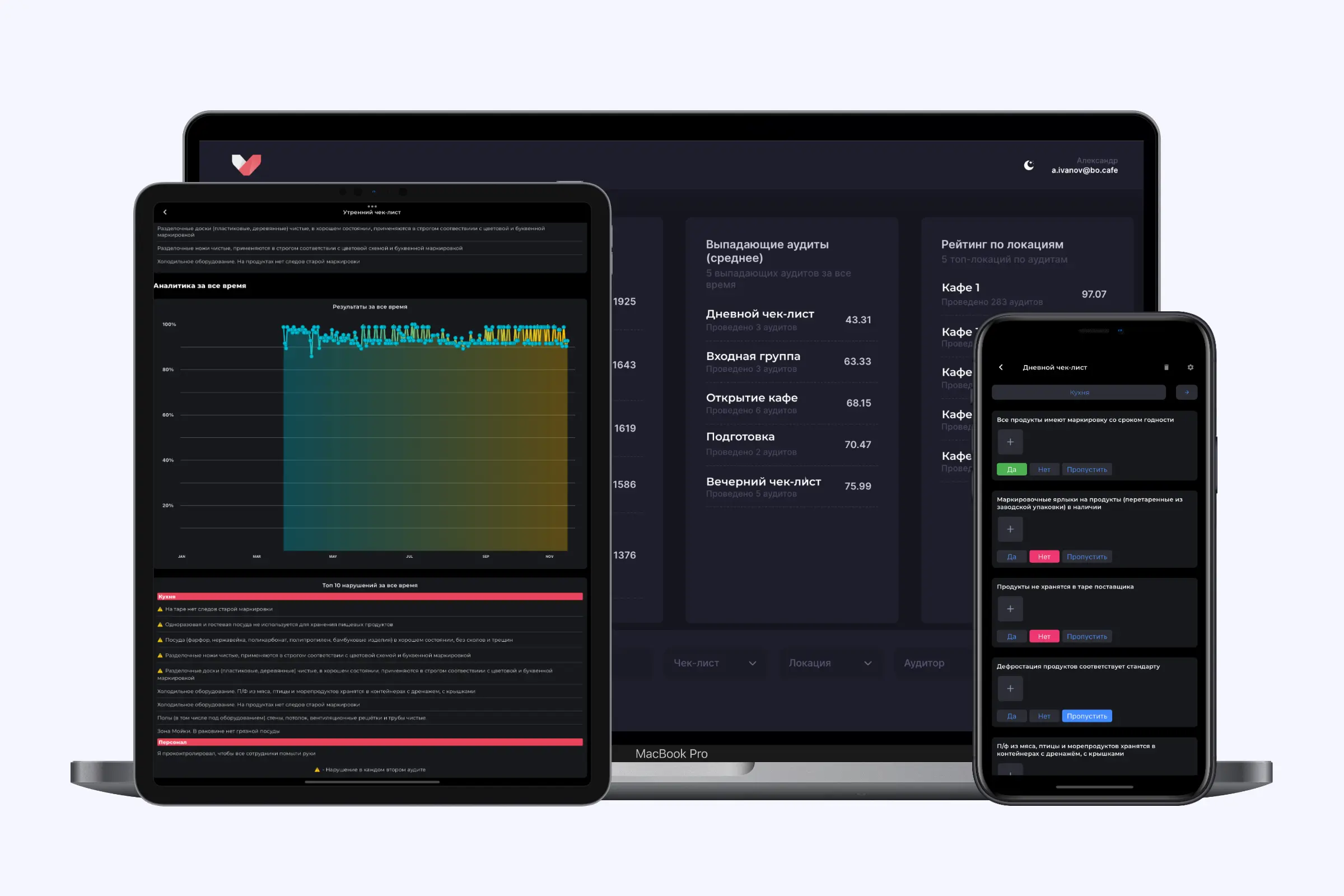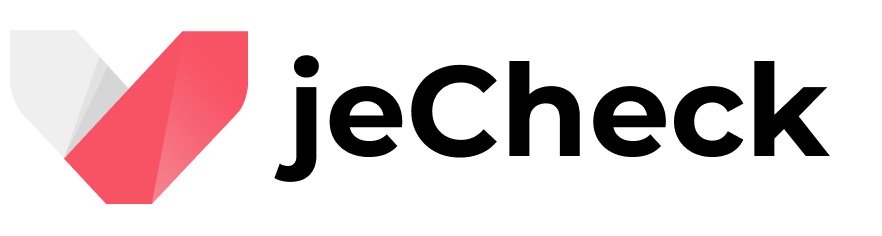Email distribution of reports
Manage rules for distributing reports for completed audits and deliver data to the right employees.
Distribution of results
After the audit, the report can be sent to any employee. Assign recipients in the admin panel.
Mailing rules
Create the rules you need for sending reports through the jeCheck panel. You can add the required employees or positions.
Limit
For important audits, you may want to avoid sending the report to the auditee. Select this restriction and the location will not receive a report after the scan.
According to the result
Create a newsletter with a focus on the final score and do not send reports if the score is higher than specified.
Flexible management and easy creation of newsletters
All actions with mailings take place in the administrative panel of your jeCheck space. Create checklists and assign the necessary sending rules to them.
You can create a newsletter for specific employees, and also focus on the audit result. This can be useful for daily checks that you don't want to receive if the result is higher than the set value.
We create the application for ourselves and share it with the community to enable any organization, from small coffee shops to chain medical centers, to control and improve processes.
We believe it is very important to provide a free and flexible tool that will help you get into auditing tools with ease.
Works on any
device
Download the mobile audit app, track results and view reports through the admin panel or app.
Conduct audits using jeCheck, attach any type of file. Works offline.