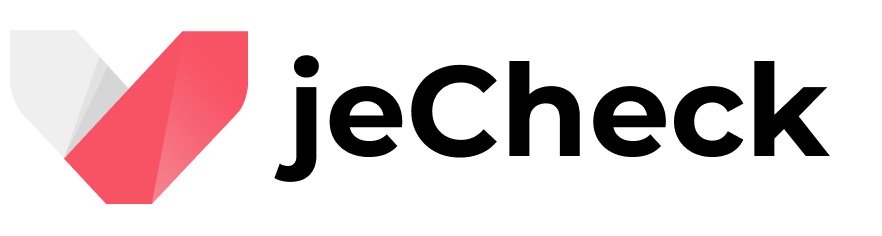Access management and control
Sometimes it is important to restrict employee access to specific audits if they affect KPIs or other performance indicators.
By position
Create a rule in which the checklist will be visible only to employees with a certain position.
By time
Make auditing available only at certain times. Time zones are supported.
By employee
Limit the visibility of checklists for a specific employee, assign only those audits that are needed.
Combine
Link together several restriction rules for audits, by position, employee and time.
Convenient and intuitive setup
Manage checklist visibility restrictions and rules through the jeCheck administration panel. You can assign several Administrators to manage your checklists if more than one employee is responsible for this procedure in your company.
A clear interface for setting visibility will help you easily create any rule and hide unnecessary checklists from employees.