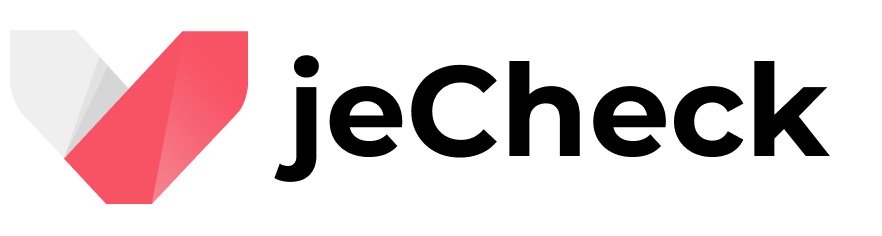Mobile application jeCheck
Use our mobile application to conduct audits, view results and PDF reports, evaluate and analyze inspections performed, and much more.
- All-in-one solution.
- Available for Android and IOS.
- Friendly and clear interface.
- Fast operating speed and flexible settings.
Conducting audits
Download the app and start your first audit using a demo checklist.
Colorful descriptions
Create colorful and actionable descriptions for audit issues using the editor and turn the audit into a real employee manual.
Any investment
Attach any type of file as an attachment to audit questions.
Results in PDF
After completing the audit, you will receive the audit results by email in PDF format, you can also view the results through the application.
Available everywhere
The jeCheck application is available for free and for all Android and IOS devices.
We constantly release new versions of the application and support already released ones, which means we always add support for new smartphones and tablets.
Any investments.
Add any type of file to your responses, be it an image or another document, such as a video or audio recording.
Photos and comments
Select the available options when creating a checklist. For example, you can prohibit attaching photos from the gallery.
Audit history and inspection results, uploading reports to PDF
Fast start
From registration to audit

Registration
Register in the service and add colleagues. You can add as many employees as you need without any restrictions.
Demo checklist
After registration, a ready-made demo audit will be waiting for you, with which you can evaluate the functionality of the applications. Complete it and receive the results by email.

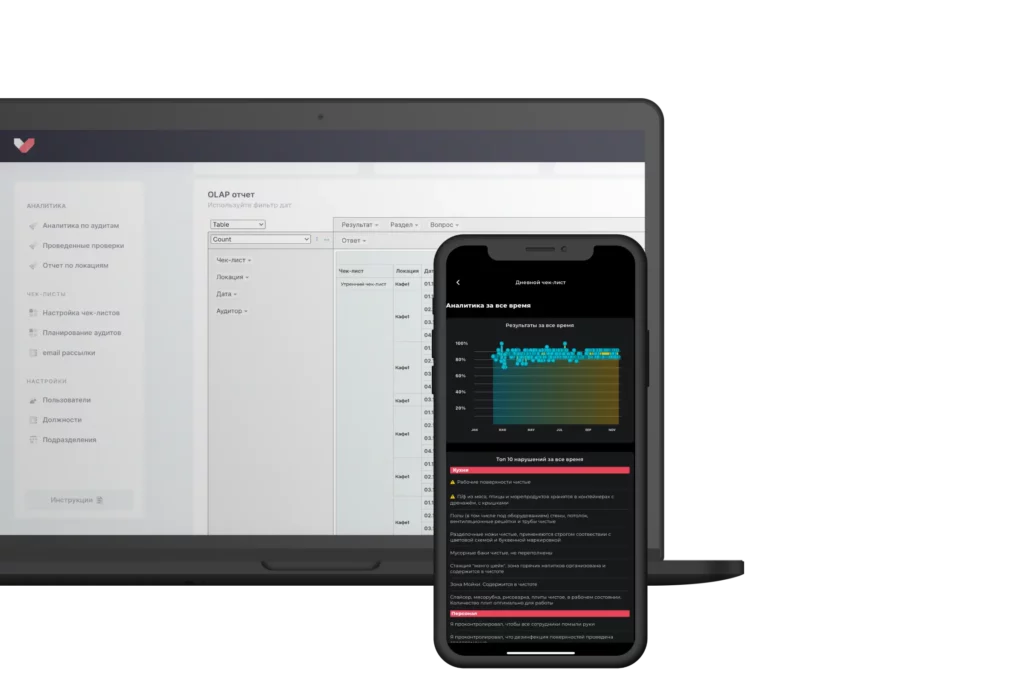
You are there
Create your own checklists and start organizing your jeCheck space according to your needs.
Functional
and flexible application
The entire set of the most necessary functions in one application and service. Start your first audit today.
Image Editor
Mark violations directly on the photo using the built-in editor.
Comments on questions
Leave a comment on the answer to the audit question, insert a link if necessary.
Calling up descriptions
Create a description for the question using the checklist designer and open it when conducting an audit.
View history
View audit history for all objects for any dates.
Offline mode
The jeCheck application works offline and does not require access to the Internet after the audit has started.
Fast and safe
We create our application so that it works on any device without freezing.
We create the application for ourselves and share it with the community to enable any organization, from small coffee shops to chain medical centers, to control and improve processes.
We believe it is very important to provide a free and flexible tool that will help you get into auditing tools with ease.
New audit experience
Join dozens of companies and hundreds of users who have already chosen jeCheck as their main audit tool.